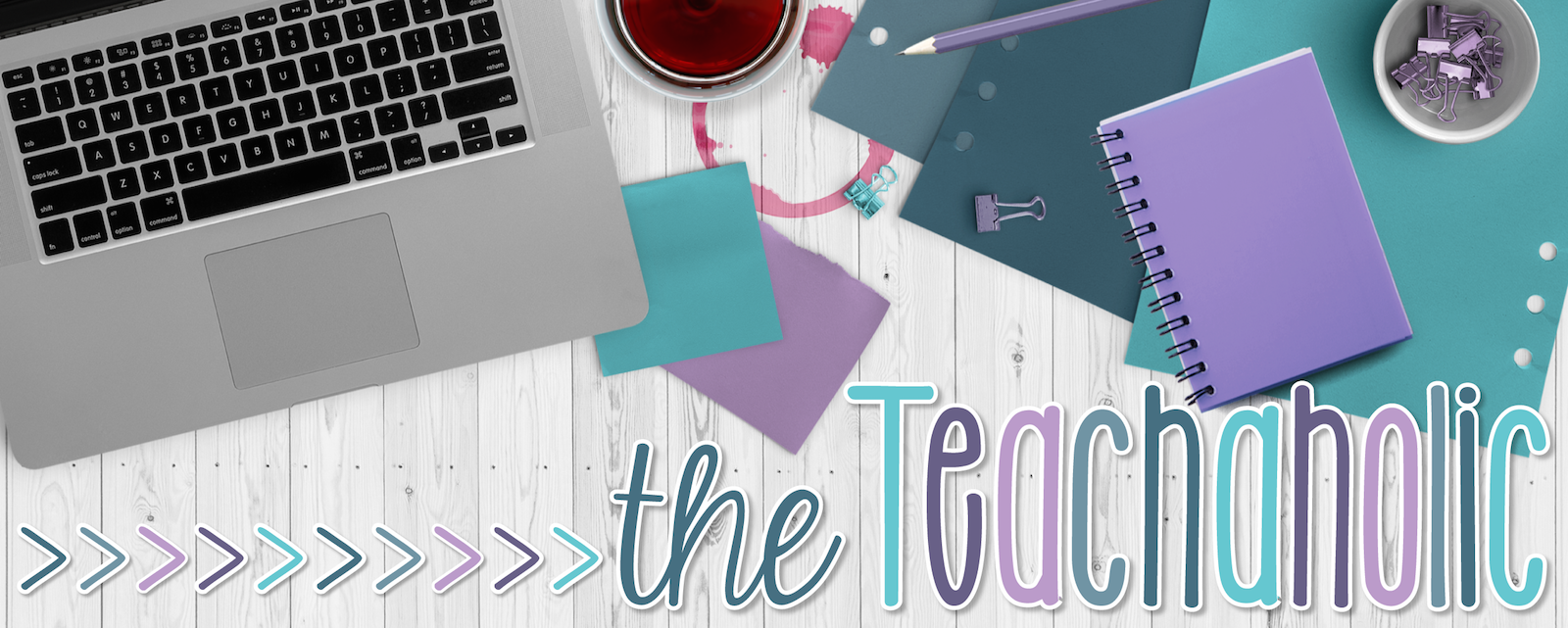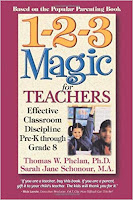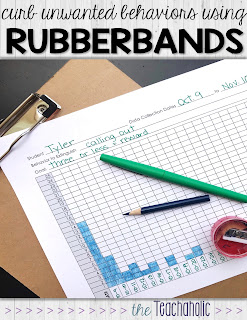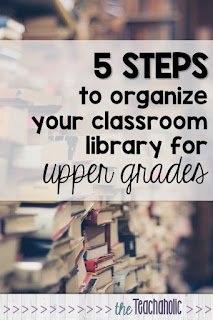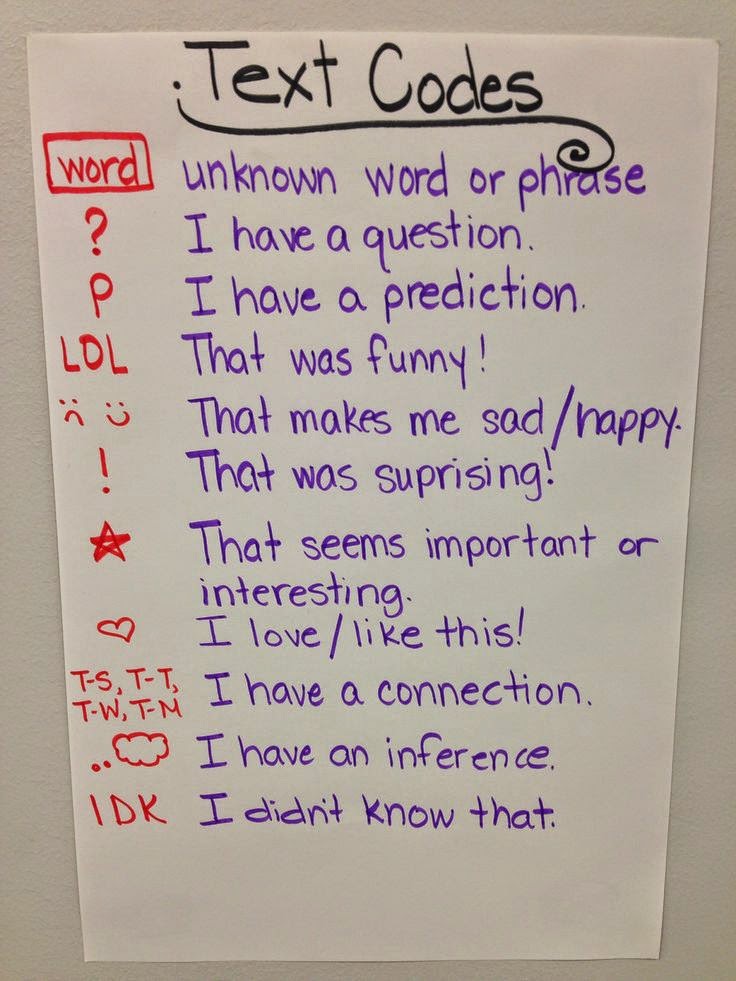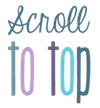Two years ago, while teaching in my fourth grade classroom, I realized something. Maybe you already know this. Maybe not but I’m sharing my experience.
How many times have you heard a student (or even your own child) say, "But it was an accident!"
Yep, a million times.
After extensive discussion, examples, scenarios etc. I had a student crack the screen on his laptop. I was in a 1:1 classroom and every student was given multiple responsibilities and expectations on how to take care of their digital tools. When I found out about the crack, which was reported by another student, I was so disappointed. Disappointed A) because the student whose computer it was didn’t tell me and B) because HELLO? his computer screen was cracked!! And of course, the student had no idea how the crack got there.
"Did you place something on the keyboard and close your laptop?" (One of the very specific examples I gave of what NOT to do.)
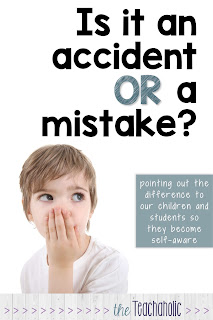 🤷🏻♂️ {shoulder shrug} was the answer.
🤷🏻♂️ {shoulder shrug} was the answer.
I told him, "Well, that’s the only way that could happen."
"It was an accident," he replied almost as a flippit response.
"Ummm no. It wasn’t an accident...
{Confused look on his face}
"It was a MISTAKE."
From that day forward, I made a point to ALWAYS point out the difference between an accident, a mistake, and something intentional. Even with my own children. More importantly, discuss the cause of the mistake and how to avoid it in the future. I always say, "You're a kid. You're supposed to make mistakes. Just learn from them so you don't do it again."
Dictionary.com describes each as such:
Accident - (noun) an undesirable or unfortunate happening that occurs unintentionally and usually results in harm, injury, damage, or loss; casualty; mishap
Mistake - (noun) an error in action, calculation, opinion, or judgment caused by poor reasoning, carelessness, insufficient knowledge, etc.
Intentional - (adjective) done with intention or on purpose
Here are a few examples from the classroom and a few from home...
So you can see my point. Because the word "accident" is also often used when one makes mistakes, it can confuse kids (and even some adults).
And in my class, students who made mistakes AND intentional behaviors got a consequence. Not the same degree but something that would hold them accountable.
So the next time a student does something like run their hands along a teacher’s bulletin board and makes something fall off... or jumps over someone sitting on the floor and steps on their hand, do us all a favor, point out their mistake and ways to prevent future mishaps 😉
0
It’s Not Always an Accident
How many times have you heard a student (or even your own child) say, "But it was an accident!"
Yep, a million times.
::Flash back to two years ago::
After extensive discussion, examples, scenarios etc. I had a student crack the screen on his laptop. I was in a 1:1 classroom and every student was given multiple responsibilities and expectations on how to take care of their digital tools. When I found out about the crack, which was reported by another student, I was so disappointed. Disappointed A) because the student whose computer it was didn’t tell me and B) because HELLO? his computer screen was cracked!! And of course, the student had no idea how the crack got there.
"Did you place something on the keyboard and close your laptop?" (One of the very specific examples I gave of what NOT to do.)
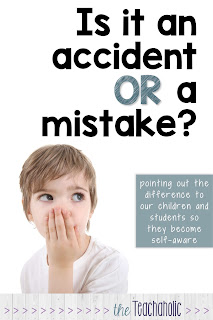 🤷🏻♂️ {shoulder shrug} was the answer.
🤷🏻♂️ {shoulder shrug} was the answer.I told him, "Well, that’s the only way that could happen."
"It was an accident," he replied almost as a flippit response.
"Ummm no. It wasn’t an accident...
{Confused look on his face}
"It was a MISTAKE."
From that day forward, I made a point to ALWAYS point out the difference between an accident, a mistake, and something intentional. Even with my own children. More importantly, discuss the cause of the mistake and how to avoid it in the future. I always say, "You're a kid. You're supposed to make mistakes. Just learn from them so you don't do it again."
>>>>>>>>>>>>>>>>>>>>>>>>
Accident - (noun) an undesirable or unfortunate happening that occurs unintentionally and usually results in harm, injury, damage, or loss; casualty; mishap
Mistake - (noun) an error in action, calculation, opinion, or judgment caused by poor reasoning, carelessness, insufficient knowledge, etc.
Intentional - (adjective) done with intention or on purpose
>>>>>>>>>>>>>>>>>>>>>>>>
- Student has a water bottle on the desk while working on their computer. Water spills on the keyboard... MISTAKE. This is an avoidable incident. The choice to have a water bottle on the desk is unnecessary for the task and was poor judgement
- A child is walking with their shoes KNOWINGLY untied and trips. MISTAKE. Now, if they didn't know their shoe was untied and tripped, it would be an ACCIDENT.
- A child is walking in line and swinging her lunch box... Whoops! She hits the person behind her in the face... MISTAKE
- You spill water on the floor and choose not to clean it up... someone falls... MISTAKE.
- And here are 29 Mistakes every adult has made at least once in their life (I've done 25 of the 29 listed lol)
Mistakes are the effect of poor decisions. An accident does not have a cause. It's purely coincidence.
So you can see my point. Because the word "accident" is also often used when one makes mistakes, it can confuse kids (and even some adults).
And in my class, students who made mistakes AND intentional behaviors got a consequence. Not the same degree but something that would hold them accountable.
So the next time a student does something like run their hands along a teacher’s bulletin board and makes something fall off... or jumps over someone sitting on the floor and steps on their hand, do us all a favor, point out their mistake and ways to prevent future mishaps 😉